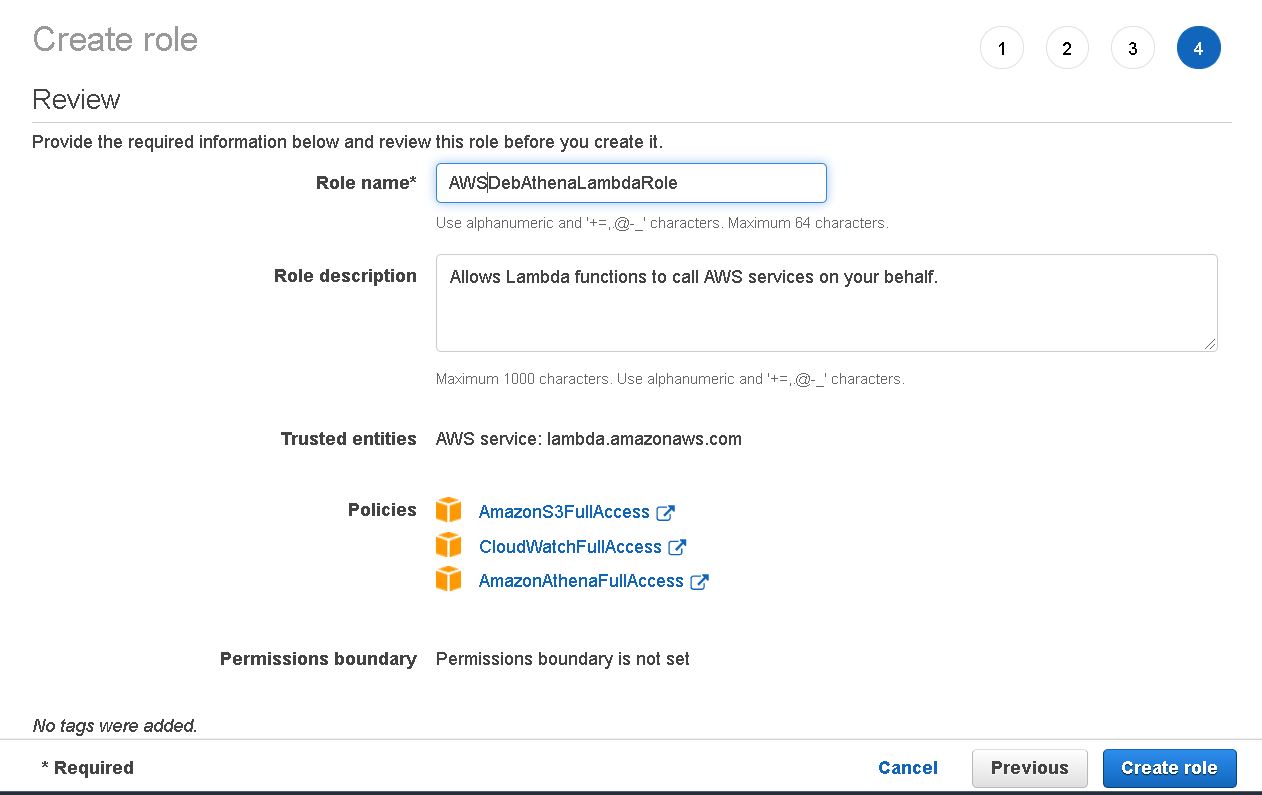AWS : Lambda + Athena and S3
5 Simple steps : Integrate Lambda , Athena and S3
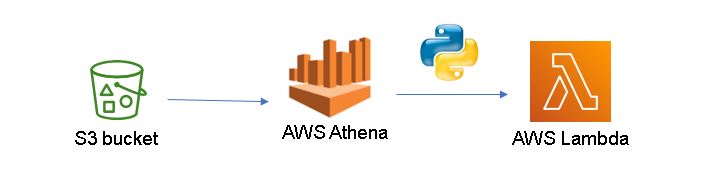
Please follow the steps to load data from S3 to Athena from here
1. Create IAM Role
- Provide access to S3 , CloudWatch and Athena
- Create Role which will be attached to Lambda function
2. Go to Lambda and create function
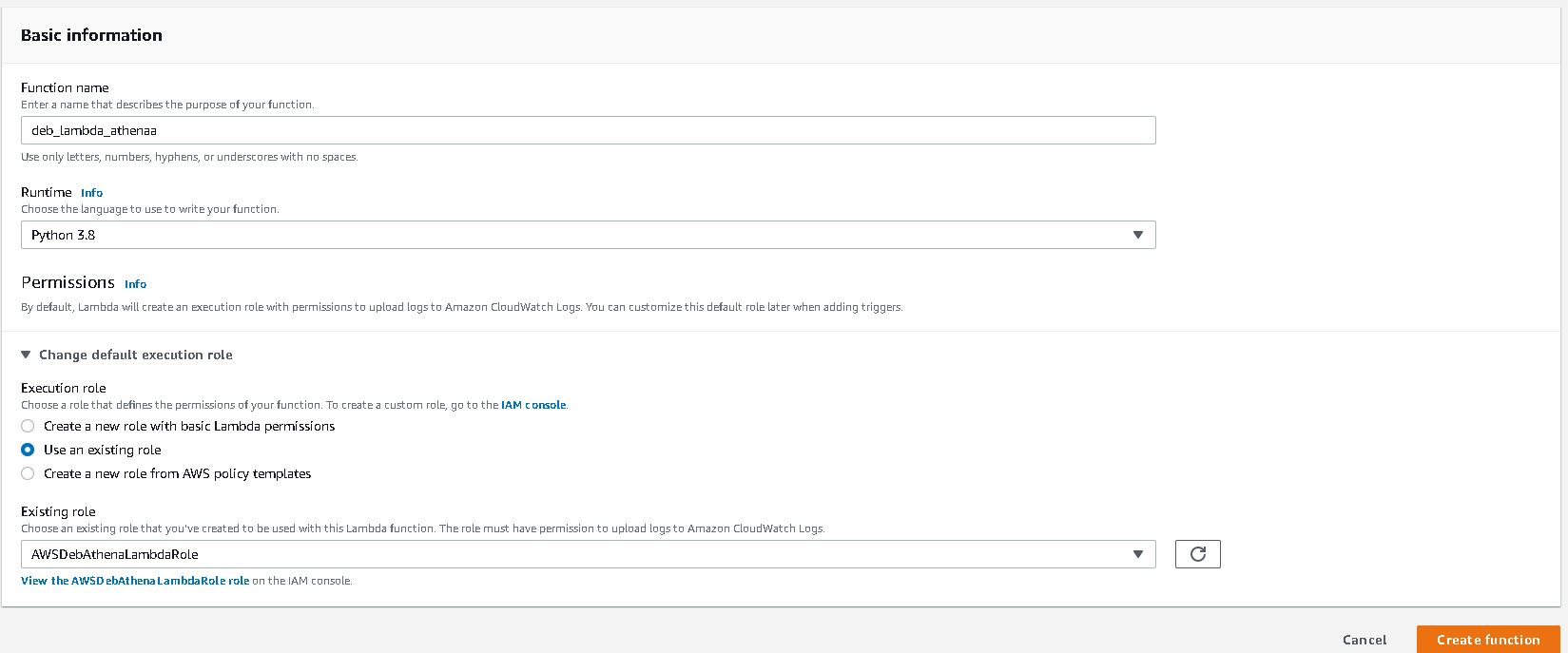
3. Change the basic setting (Timeout to 5 min)
After create function - Put any value but atleast more than 1 min
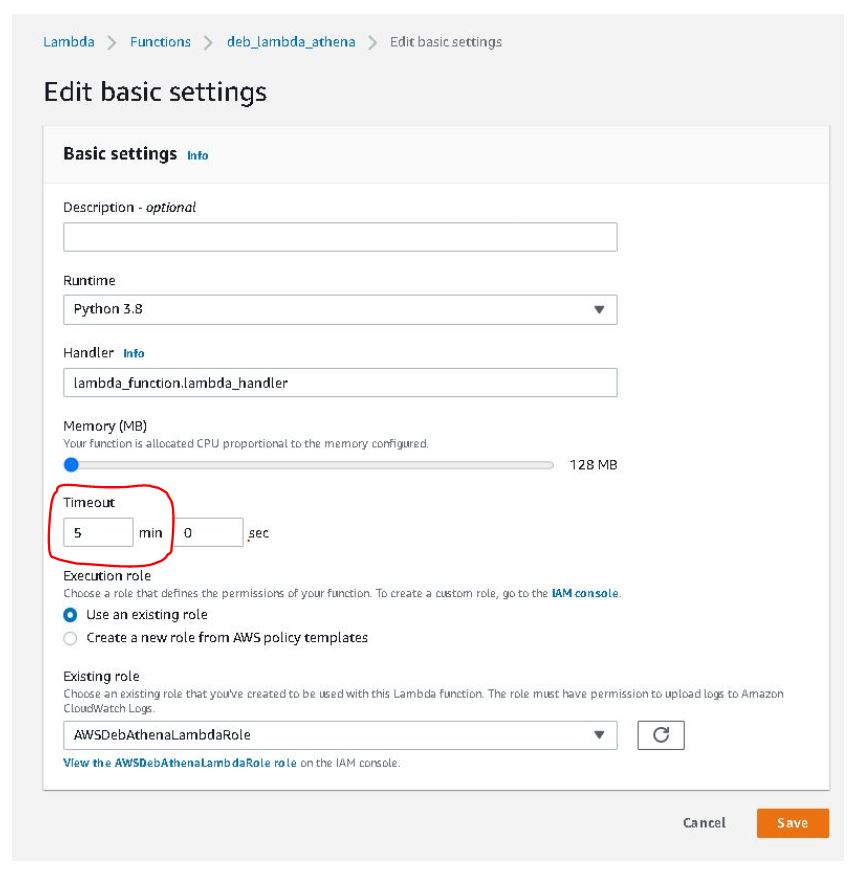
4. Write the Python code
Sample Python code to extract data from Athena
#####################################################
# Code : To Integrate Lambda and Athena
# Developer : Debaditya Chakravorty
# Credits : Thanks to all AWS and other blogs
#####################################################
import json
import boto3
import time
def lambda_handler(event,context):
client = boto3.client('athena')
query_string='select * from debdata limit 5;'
DATABASE_NAME = 'debtest'
output_dir = 's3://deb-lambda-output/'
query_id = client.start_query_execution(
QueryString = query_string,
QueryExecutionContext = {
'Database': DATABASE_NAME
},
ResultConfiguration = {
'OutputLocation': output_dir
}
)['QueryExecutionId']
#queryId = queryStart['QueryExecutionId']
query_status = None
while query_status == 'QUEUED' or query_status == 'RUNNING' or query_status is None:
query_status = client.get_query_execution(QueryExecutionId=query_id)['QueryExecution']['Status']['State']
if query_status == 'FAILED' or query_status == 'CANCELLED':
raise Exception('Athena query with the string "{}" failed or was cancelled'.format(query_string))
time.sleep(10)
results_paginator = client.get_paginator('get_query_results')
results_iter = results_paginator.paginate(
QueryExecutionId=query_id,
PaginationConfig={
'PageSize': 1000
}
)
results = []
data_list = []
for results_page in results_iter:
for row in results_page['ResultSet']['Rows']:
data_list.append(row['Data'])
for datum in data_list[1:]:
results.append([x['VarCharValue'] for x in datum])
return [tuple(x) for x in results]
5. Deploy the Python code
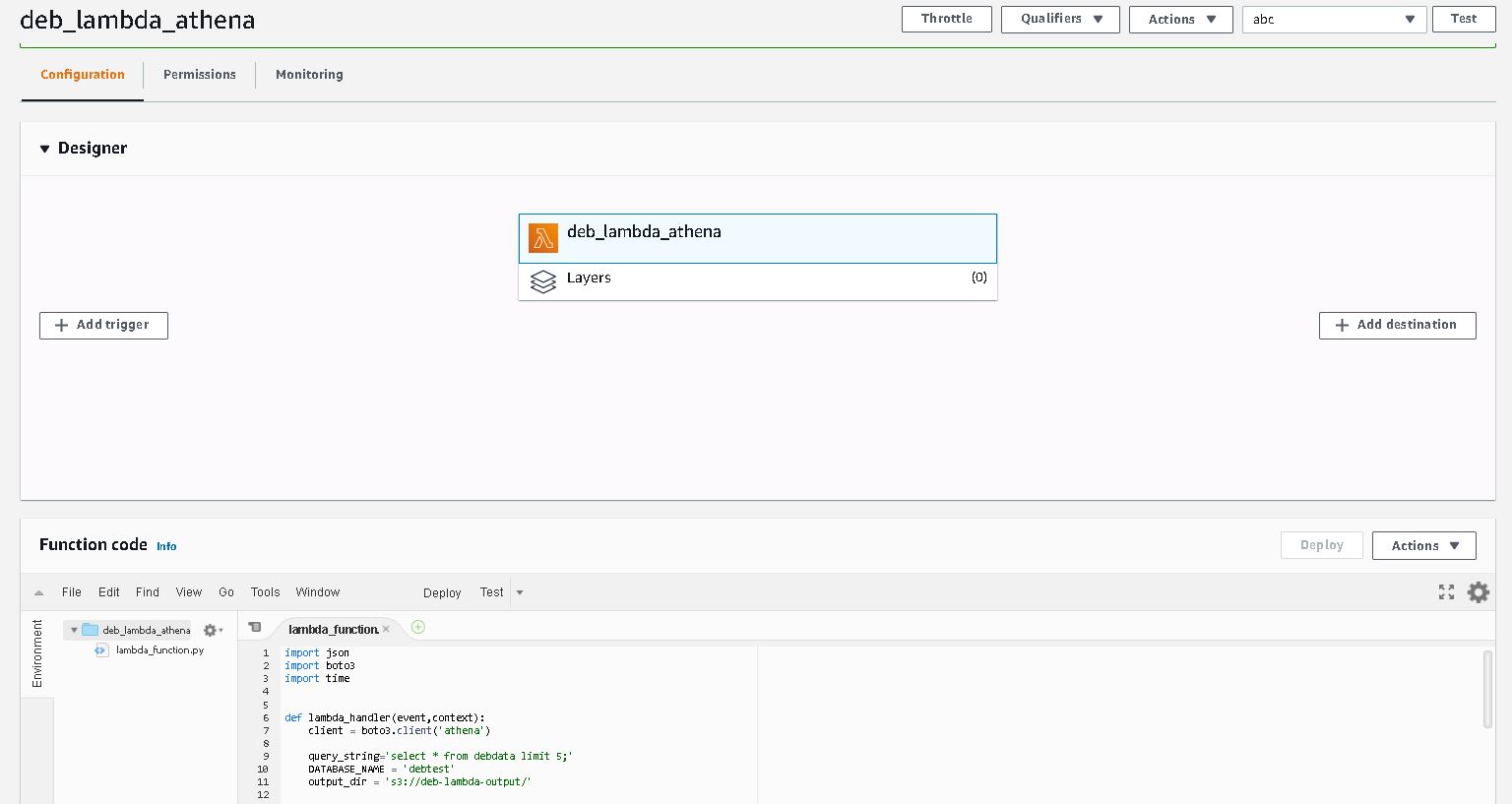
Test and Check the result
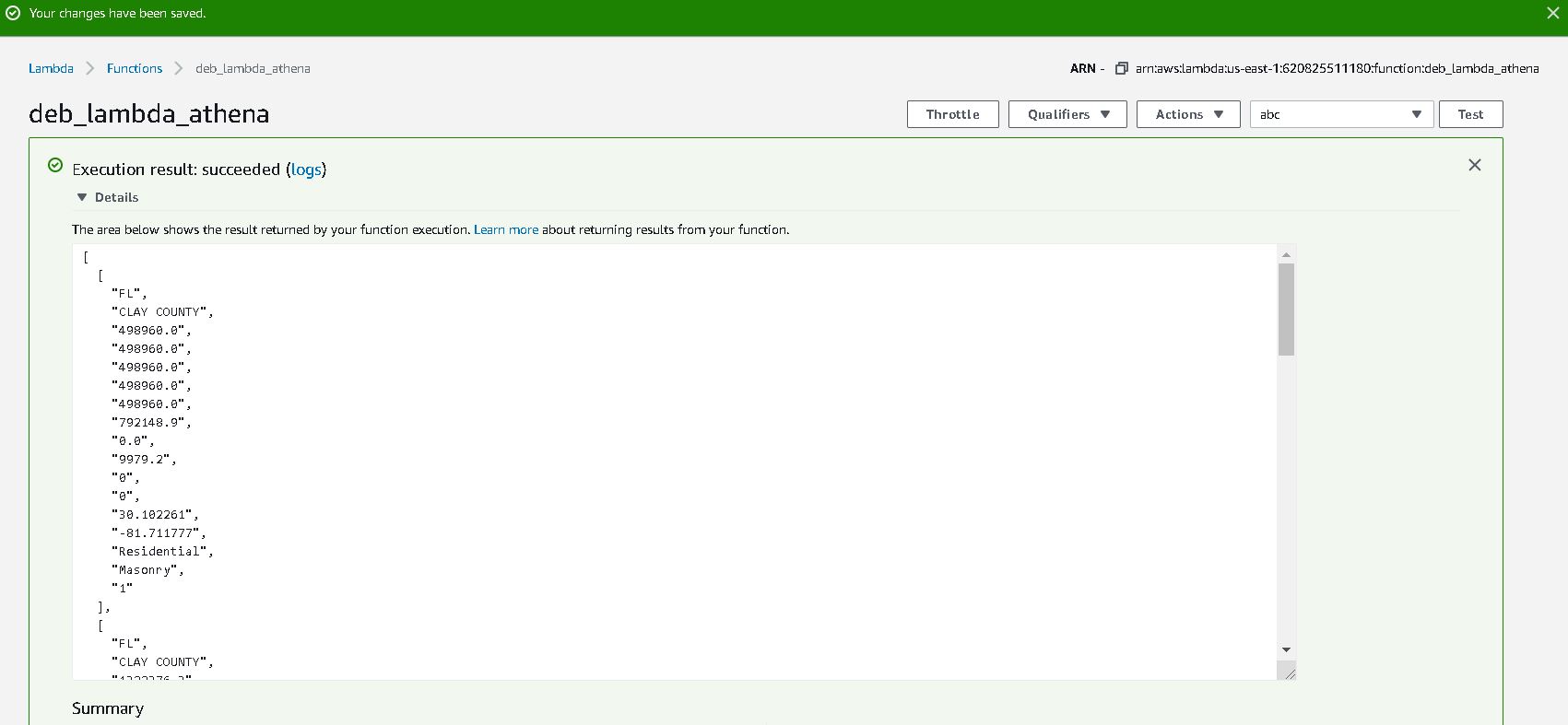
Result data in S3
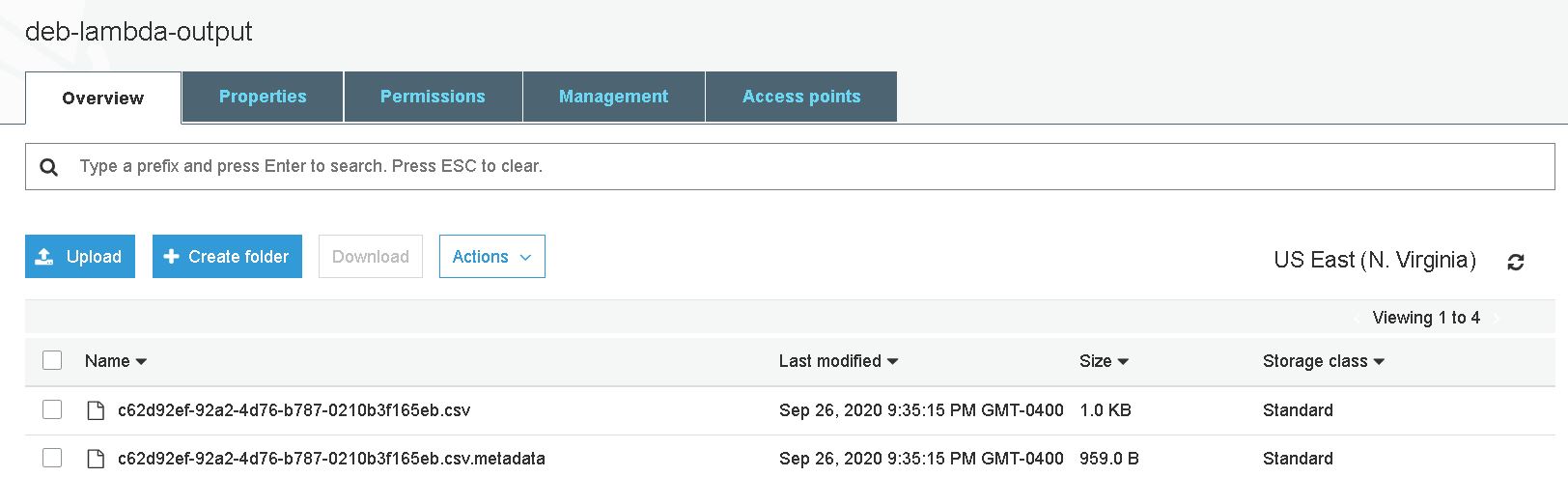
Note :
-
The steps mentioned above is for POC.
-
In Production or any organization , CloudFormation template and proper IAM roles would be utilized (Concept of least privilege)