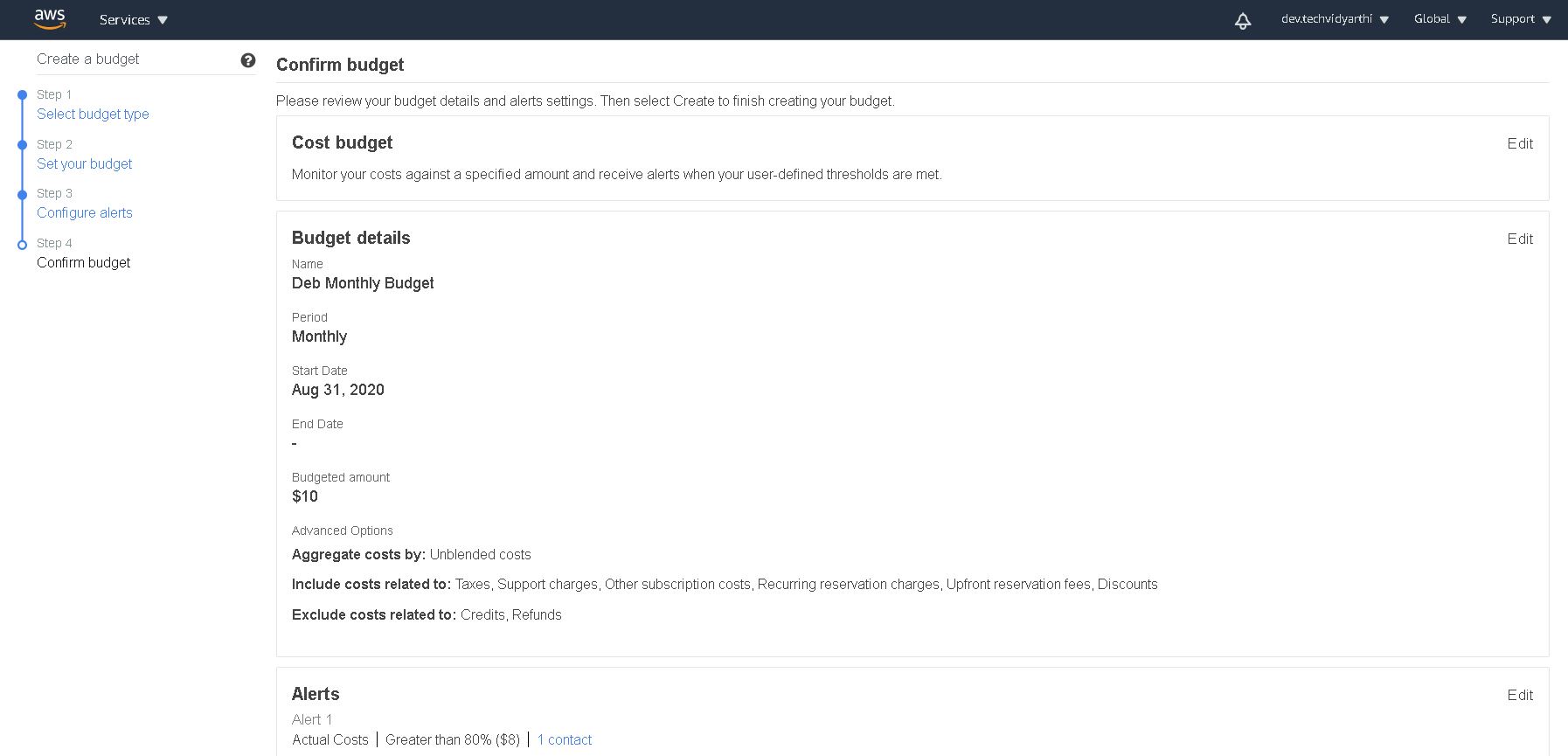AWS : Setup Cloud Budgets
PAYG Cloud Computing
Pay-as-you-Go (PAYG) computing in cloud has major benefit for not wasting any resources. Since users only pay for services procured.
AWS Billing Dashboard
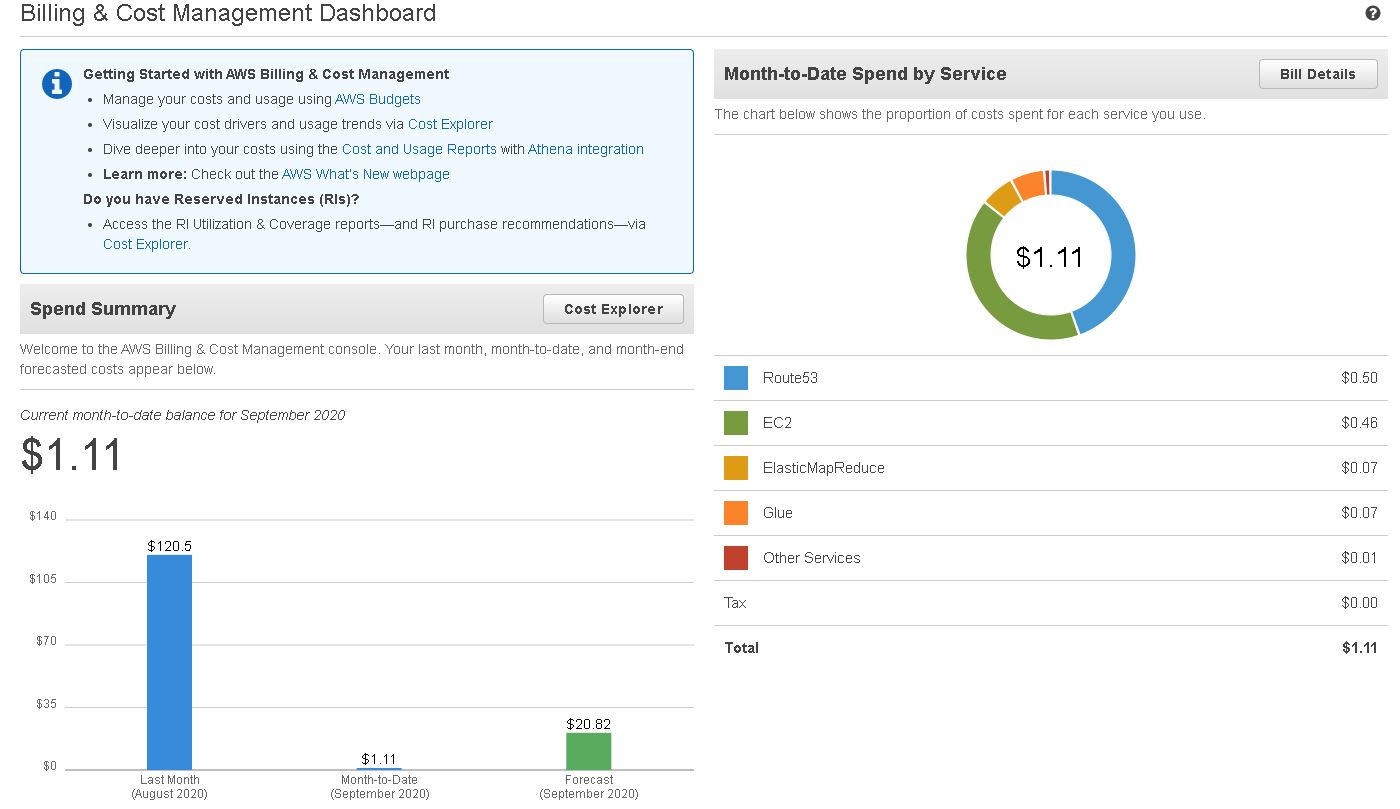
4 Simple Steps to configure budget in AWS
1. Select Budget type
- Cost budgets – Plan and monitor cost against specified amount.
- Usage budgets – Plan and monitor cost against user defined thresholds.
- Reservation budgets – MOnitor Reserved Instance coverage or utilization associated with users reservation
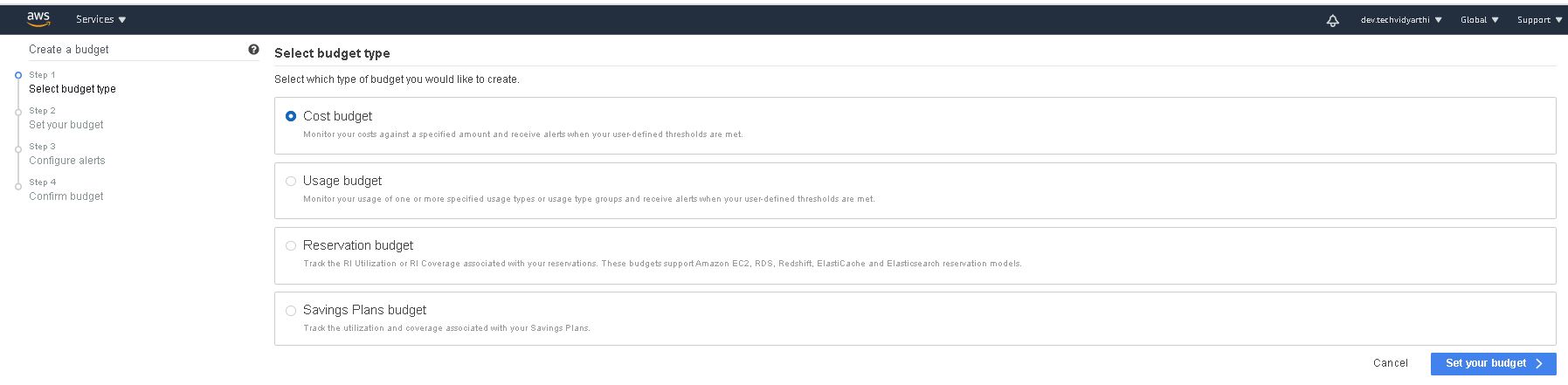
2. Set budget
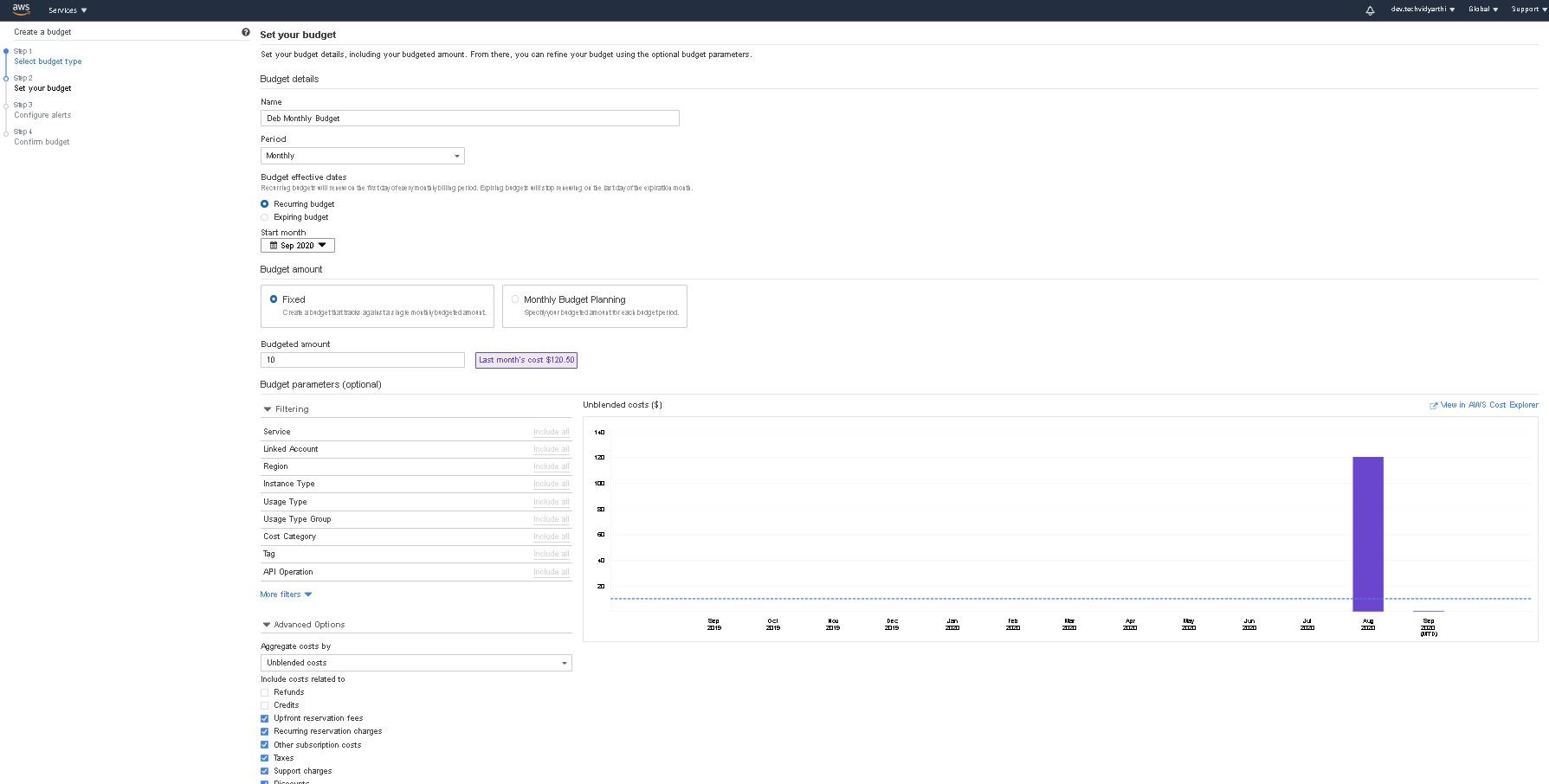
3. Configure Alert threshold and set email ID
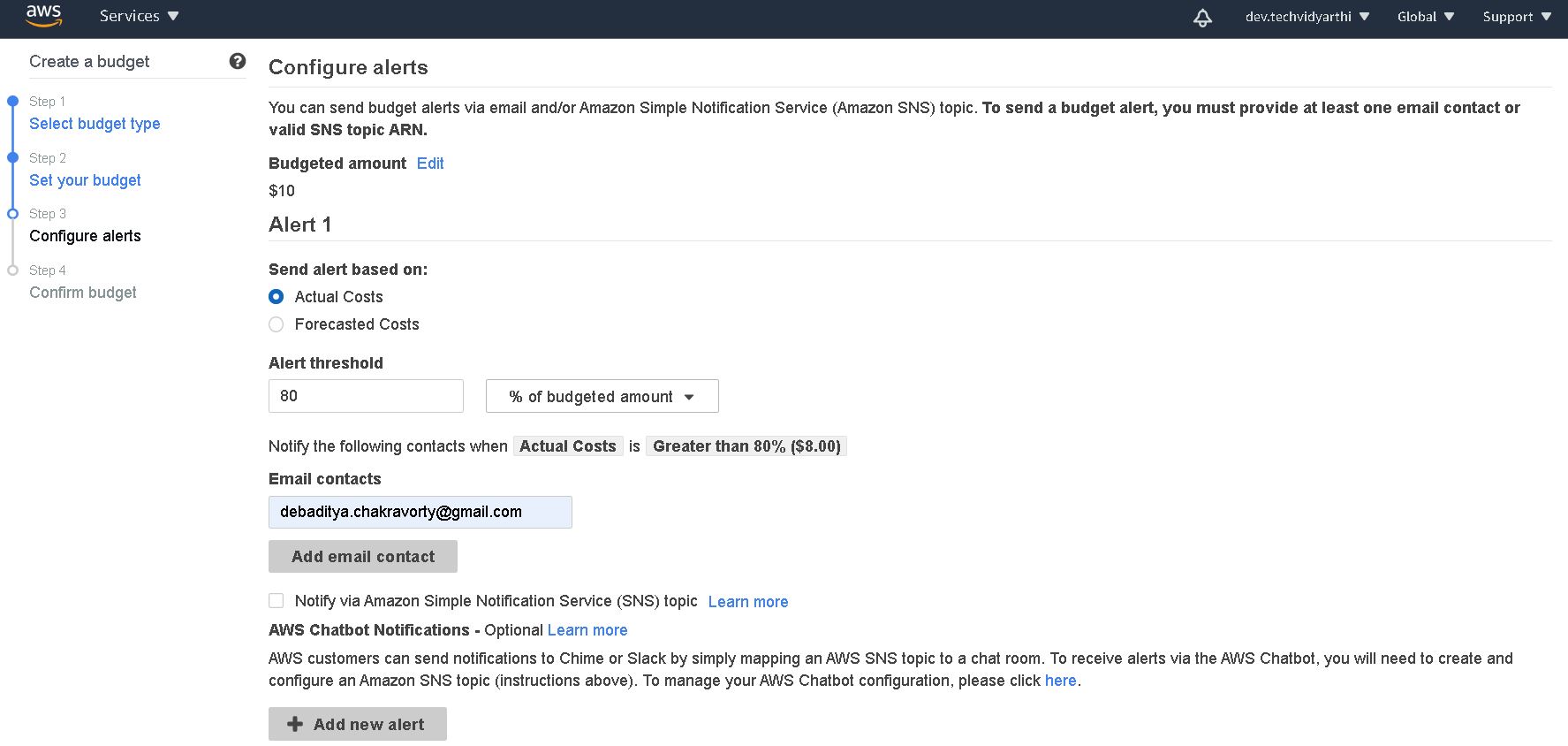
4. Confirm the budget